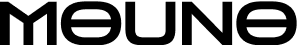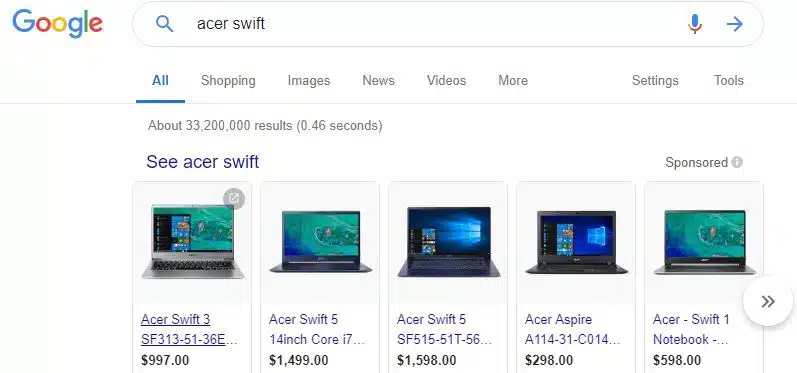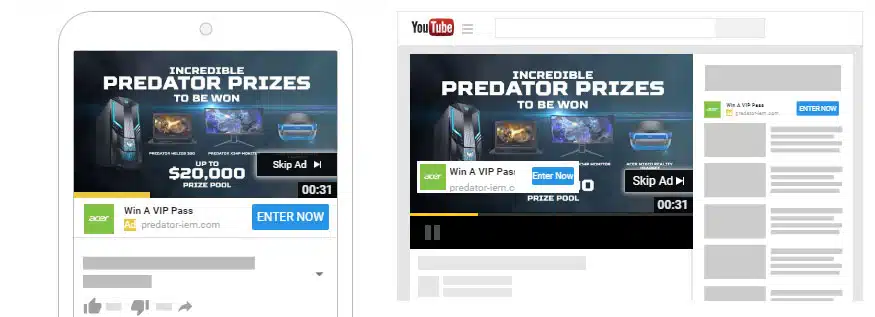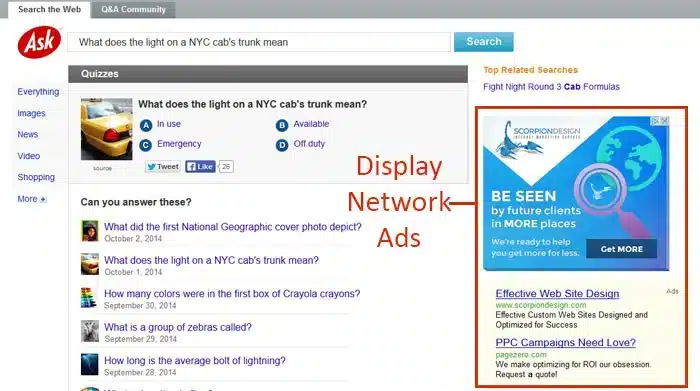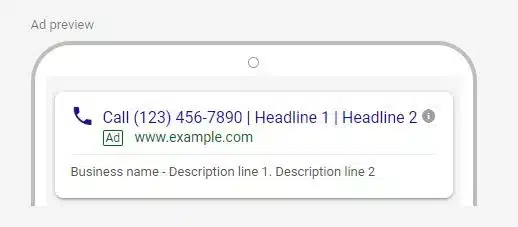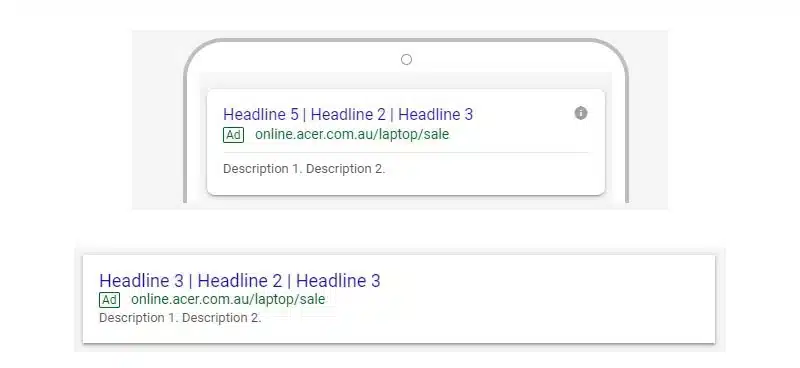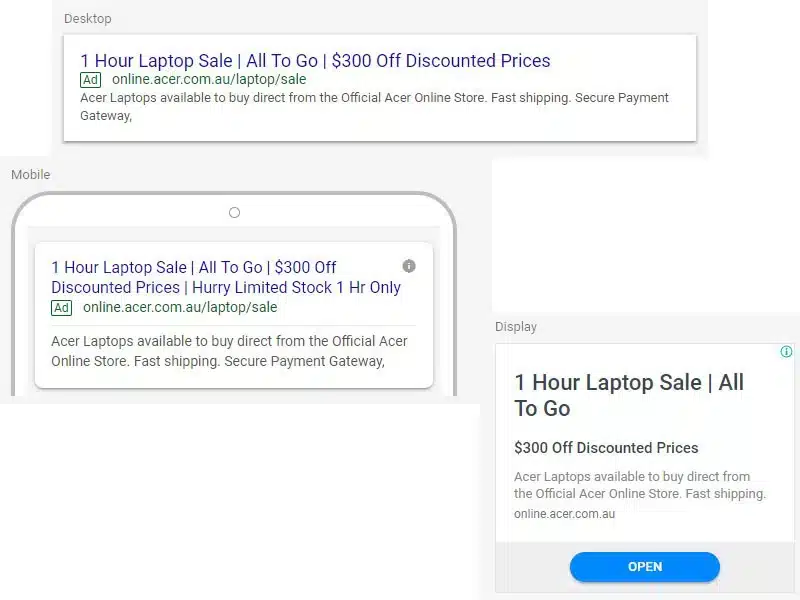Google Analytics is a free tool that helps webmasters track their site traffic and conversions. This information can be helpful in improving SEO (search engine optimization) and also it helps SEO expert Sydney.
SEO stands for Search Engine Optimization. It refers to the practice of optimizing websites to rank in Google searches. SEO aims to increase visibility and improve rankings on search engines such as Google, Bing or Yahoo.
With over 2 million sites using Google Analytics, it’s no wonder why this tool has become indispensable for small businesses or large businesses. In this article, we’ll show you how to get started with Google Analytics.
Google Analytics Overview
The first thing you need to do when setting up your Google Analytics account has created an account. Once you have created an account, you will receive an email containing a link to activate your account. Clicking on the link will take you to the Google Analytics dashboard where you can start tracking your website’s performance.
The Google Analytics dashboard contains several sections:
Homepage – Here you can see all the data about your website including visits, pages viewed, bounce rate, etc. You can also set goals here so that you can measure the success of your marketing campaigns.
Traffic Sources – This section shows which sources are bringing visitors to your site. For example, if most of your traffic comes from Google, then you know what kind of content you should focus on creating.
Audience & Behaviour – Finally, we come to the heart of the matter – visitor behaviour. How long people stay on your page, what links they click, etc.
How does Google Analytics Work?
For the purposes of this tutorial, we assume that you already have a domain name and hosting service. If not, don’t worry because we’ll walk you through the process of getting one later.
Your homepage is the starting point for any website, and Google Analytics makes sure that you’re always looking at a consistent version. To make this happen, Google uses cookies to store a unique ID for every user who accesses your site. Whenever someone views your site, the cookie stores his/her IP address and other relevant details.
When you log into your Google Analytics account, you can view the statistics for your previous sessions. Each session includes details like the URL used, the time and date it occurred, etc. If there were errors during the session, they would appear under the Errors tab.
You can use these reports to find out things like:
– Which URLs generated more traffic than others?
– What percentage of users came from different countries?
– Did people visit multiple pages before converting (clicking) on a specific button?
Does Google Analytics help with SEO?
Absolutely! Having good analytics allows you to optimize your content based on what your target audience wants. But let’s go back to our earlier question: Does Google Analytics help with SEO (and vice versa)?
Yes, definitely. When you compare two similar sites, each with its own analytics tool, you can easily tell if the site was built by professionals or amateurs. With Google Analytics, you can check whether the elements on a page are working properly:
- Links – Check whether they lead users to the right place (the landing page). Is the text on the landing page visible? Are the images clear enough to attract attention?
- Forms – Do forms work correctly? Do visitors fill them in?
- Calls to action – Are users clicking on the call to action buttons?
- Pages – Check whether a page has been indexed. Have search engine crawlers found it yet? Does it rank well?
If you want to improve your rankings, use the following tips:
- Optimize Keywords
- Use Correct Title Tags
- Make Sure Your Content is Creatively Relevant
- Keep It Short
- Write Compelling Headlines
- Include Images
- Get Backlinks
- Monitor Bounce Rate
- Analyze Competitors’ Rankings
- Track Conversion Rates
Does Google Analytics work with WordPress?
Google Analytics works perfectly with WordPress websites. However, when using Google Analytics with a WordPress blog, you need to be aware of some special considerations.
The first thing to understand about tracking data is the difference between ‘page views’ and ‘interactions’. Pageviews are how many times a person visits a single page on your blog. Interaction refers to actions taken by a visitor such as signing up for an email subscription, filling out a form, etc.
As said above, Google Analytics tracks all interactions within its system. So, you may see that 5 people visited you’re About Us page last month, but only 4 interacted with the page. The remaining 1 did something else while visiting the page.
So, technically speaking, Google Analytics doesn’t know that all those five people just signed up to receive your newsletter. Therefore, you should not use this feature alone to calculate your conversion rates. Instead, you’ll have to combine both types of stats together.
Which features of Google Analytics should be used for SEO purposes?
When writing articles, there are several ways to track their effectiveness:
- Using URL parameters – URL parameters allow you to segment your data further down the line. For example, say you have three pages that contain the same information but are written differently. You could use the? keyword at the end of the URL to distinguish which one leads to the most conversions. If you wanted to track whether people were interested in certain topics, you could also add &topicsports to the end of the URL.
- Tracking clickstreams – This means making sure that the user clicks through your links rather than immediately jumping away from your web pages.
- Implementing exit popups – Exit popups are a great way to encourage someone to purchase a product or register with your site. They’re especially useful for eCommerce sites.
What do I learn when I log into Google Analytics?
You can get a lot of valuable insights from Google Analytics quickly and easily. Here’s what you can find under different tabs:
- Overview – A quick overview of the number of hits in the past few months. Also shows you where those hits came from.
- Audience – Shows you demographic info like age, gender, location, browser and operating systems.
- Devices – Shows if your audience was mobile or desktop-based.
- Sources – Let you determine how people arrived at your site, like referrals, direct navigation or organic traffic searches.
- eCommerce – Find out how much money people spent or how many items they bought.
- Adwords – Learn how well your paid advertising campaigns performed.
- Social Media – See how effective your social media presence has been.
- Conversions – Track what happens after someone clicks on one of your ads.
- Goals – Set a goal (like increasing sales) and then track how successful it was.
Google Analytics Features for SEO Success
- Traffic Sources
- Where did my visitors come from? – Organic search, referral, social media, blogs, forums, PPC, etc.
- How did they arrive? – Direct navigation, clicking on an ad, etc.
- Demographics
- Who is viewing my content? – Age, gender, language preferences, interests, and more.
- Behaviours
- What are people doing on my site? – Pages viewed, products purchased, time on site, bounce rate, etc.
- Site Health
- Are people finding what they need? – 404 errors, duplicate content, broken links, etc.
- Conversion Rate Optimization
- Which goals are converting best? – Sales, sign-ups, downloads, registrations, etc.
- Landing Page Performance
- Which landing pages convert better? – Different versions, calls to action, etc.
How should I leverage Google Analytics for SEO?
Using Google Analytics for SEO works purposes requires some planning ahead. However, once set up, you will gain access to tons of data about how people are using your site. When you know exactly how you want to optimize your conversion funnel, setting up these reports can be extremely helpful in determining what changes need to be made.
First, you’ll want to make sure you set up key performance indicators for each part of your funnel to measure success. Second, you’ll want to define a custom report for each page so that you can see all the data in one place. Finally, you’ll want to create a report called “Goal Flow,” which lets you track which parts of your funnel lead people towards each other.
In addition, you may also consider incorporating tracking code within your HTML tags. Doing so allows you to automatically track interactions such as mouse movements and scroll events. This information helps us understand things such as visitor flow, bounce rates, average session duration, and other factors.
What does Google say about using GA for SEO?
“Do not use this tool to avoid losing ranking because you do not have enough resources to maintain high rankings.”
“If you have already optimised for Search Engines, don’t waste time with any kind of analytics tools.”
“We recommend against the use of this tool if you’re just starting out with SEO and haven’t yet developed a plan for link building and brand awareness.”